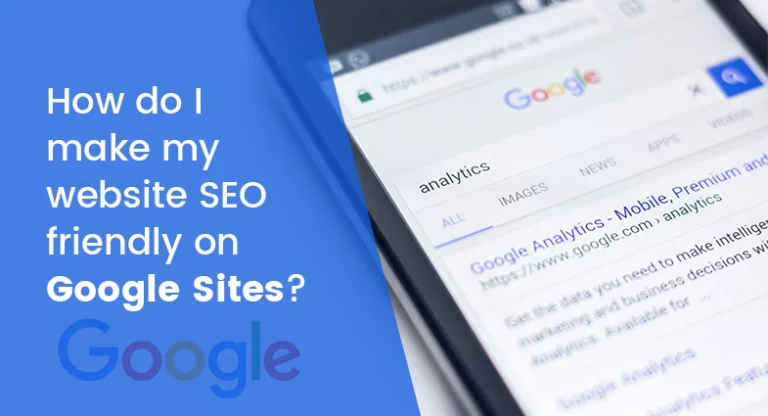SEO friendly on Google Sites: If you’re looking to make your website more SEO-friendly, you’re in the right place. Google Sites is a popular platform for creating websites, and with a few simple tweaks, you can improve your site’s visibility on search engines like Google. In this blog post, we’ll take a look at some tips and tricks to help you optimize your Google Sites website for SEO.
Choose the right keywords
The first step in making your website SEO-friendly is to choose the right keywords. Keywords are the words and phrases that people use to search for information online. By using the right keywords on your website, you can increase your chances of being found by search engines. To find the right keywords for your website, start by brainstorming a list of words and phrases that describe your business or topic. Then, use a keyword research tool to see how often those keywords are searched for and how difficult it is to rank for them. Choose a few high-traffic, low-competition keywords to target on your website.
Optimize your content
Once you’ve chosen your keywords, it’s time to optimize your content. This means incorporating your keywords into your website’s content in a natural way. Don’t stuff your keywords into your content or use them too often, as this can actually hurt your SEO. Instead, aim to use your keywords in your page titles, headings, meta descriptions, and throughout your content. Make sure your content is high-quality, informative, and engaging to keep visitors on your site.
Use descriptive URLs
Your website’s URLs are an important part of your SEO strategy. Make sure your URLs are descriptive and contain your keywords. For example, if you have a page on your website about “SEO tips,” your URL should be something like “yoursite.com/seo-tips” instead of “yoursite.com/page1234.” This makes it easier for search engines and visitors to understand what your page is about.
Add alt text to your images
Google Sites makes it easy to add images to your website, but it’s important to make sure those images are optimized for SEO. One way to do this is by adding alt text to your images. Alt text is a brief description of the image that tells search engines what the image is about. Use your keywords in your alt text when appropriate, but don’t stuff them in. Instead, aim to describe the image in a way that’s helpful to both search engines and visitors.
Build backlinks
Backlinks are links from other websites to your website. They’re an important part of SEO, as they signal to search engines that your website is valuable and trustworthy. To build backlinks to your Google Sites website, consider reaching out to other websites in your niche and asking if they’d be willing to link to your site. You can also create high-quality content that other websites will want to link to, such as blog posts or infographics.
Monitor your progress
Finally, it’s important to monitor your progress to see how your SEO efforts are paying off. Use a tool like Google Analytics to track your website’s traffic, rankings, and other metrics. This will help you identify areas where you can improve and adjust your strategy as needed.
Use internal linking
Internal linking is the practice of linking to other pages on your own website. This can help visitors navigate your site and also helps search engines understand the structure of your site. When linking internally, use descriptive anchor text that includes your keywords. For example, if you’re linking from a blog post about “SEO tips” to a page on your site about “Google Sites SEO,” use anchor text like “learn more about Google Sites SEO” instead of “click here.”
Optimize your meta tags
Meta tags are pieces of information that appear in the code of your website and help search engines understand what your site is about. Make sure to optimize your meta tags, including your meta title and meta description. Your meta title should be a brief, descriptive title that includes your keywords, and your meta description should be a brief summary of your page’s content that also includes your keywords.
Make your site mobile-friendly
Google has stated that mobile-friendliness is a ranking factor, so it’s important to make sure your website is mobile-friendly. Google Sites automatically creates mobile-friendly versions of your site, but it’s still a good idea to test your site on a mobile device to make sure it’s easy to navigate and read.
Speed up your site
Site speed is another important ranking factor, as slow-loading sites can lead to a poor user experience. Make sure your site is optimized for speed by using a fast hosting provider, compressing images, and minimizing the use of heavy plugins or scripts.
Use social media
Social media is a great way to promote your website and increase its visibility. Share links to your site on your social media profiles, and consider creating social media profiles specifically for your website. This can help you reach a wider audience and also generate backlinks to your site.
Use headers
Headers are an important part of your site’s structure and can also help with SEO. Use header tags (H1, H2, H3, etc.) to break up your content into sections and make it easier to read. Include your keywords in your header tags when appropriate, but don’t overuse them.
Create a sitemap
A sitemap is a file that lists all the pages on your website and helps search engines understand the structure of your site. Google Sites automatically generates a sitemap for your site, but it’s still a good idea to check it and make sure it includes all the pages on your site.
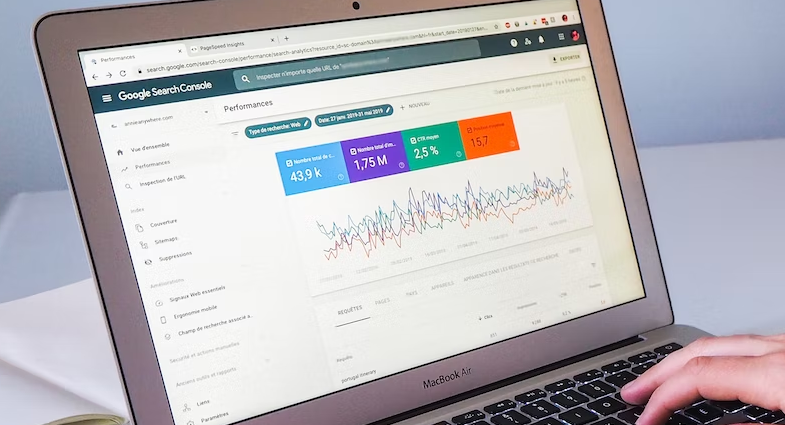
Use Google Search Console
Google Search Console is a free tool from Google that helps you monitor and maintain your site’s presence in Google search results. Use it to monitor your site’s performance, identify issues, and submit sitemaps and URLs for crawling.
Stay up-to-date with SEO best practices
Finally, it’s important to stay up-to-date with the latest SEO best practices. SEO is constantly evolving, and what worked a few years ago may not work today. Keep reading blogs, attending webinars, and following industry experts to stay on top of the latest trends and techniques.
Making your Google Sites website SEO-friendly is a process that involves many different factors, including choosing the right keywords, optimizing your content, building backlinks, and staying up-to-date with SEO best practices. By following these tips and tricks, you can improve your site’s visibility on search engines and attract more visitors to your site. Remember, SEO is an ongoing process, so keep testing and refining your strategy to achieve the best results. Good luck!
Contact us for Seo friendly website or website speed optimization.
Skype: webvtechteam
Call or Whatsapp: 888-989-444-9
Email: info@webvtech.com